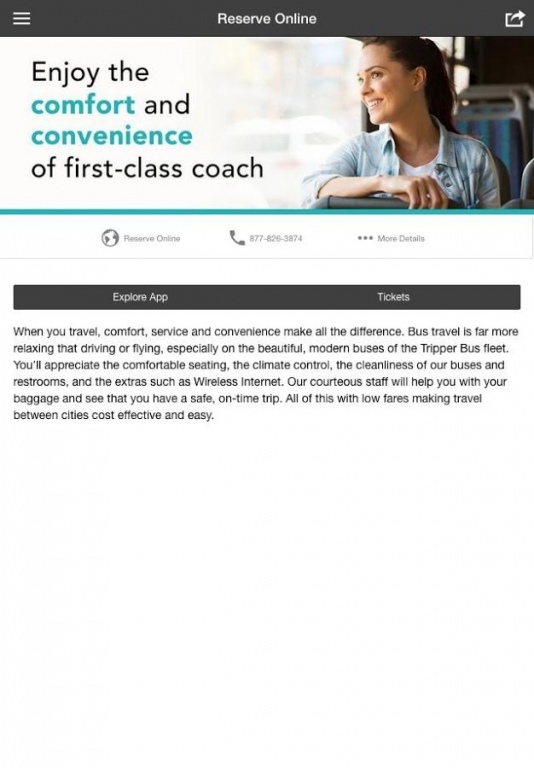Tripper Bus 2.8
Free Version
Publisher Description
The Tripper Bus App is designed to create ease when booking frequent travel between DC’s suburbs of Arlington, VA and Bethesda, MD to NYC’s Penn Station. Tripper Bus offers multiple daily departures between the Washington, DC corridor and Manhattan. On board find amenities such as wifi and electrical outlets. Clean upscale busses will transport you direct between your destinations. Frequent travelers can earn complimentary bonus trips after 6 commutes on Tripper Bus.
Winner of BEST OF DC, BEST BUS TO NY in the Washington City Paper Readers Poll for 2015 and BEST OF DC, BEST TRANSPORTATION SHARE for 2014, Tripper Bus has earned it’s place as a top resource for commuters between two of the nations most influential metropolitan areas. Tripper Bus also received a 4 star review by The Washington Post.
Looking to avoid any hassle and waits with airlines, or the cost of rail? Coach bus transportation is a favorite alternative for professionals, retirees, and college students alike.
Also on the Tripper App you will find features such as suggested favorites in the city, resources for transportation, mapping to area attractions and suggestions for parking. Frequent travelers enjoy push notifications with special offers for mobile app subscribers only as well as instant notification in the event of delayed travel due to inclement weather or other uncontrollable factors that could cause the unavoidable delay or cancellations.
Safe, reliable quality bus service at your fingertips when you download The Tripper Bus app.
About Tripper Bus
Tripper Bus is a free app for Android published in the Geography list of apps, part of Education.
The company that develops Tripper Bus is MedCenterDisplay, LLC. The latest version released by its developer is 2.8.
To install Tripper Bus on your Android device, just click the green Continue To App button above to start the installation process. The app is listed on our website since 2016-12-05 and was downloaded 4 times. We have already checked if the download link is safe, however for your own protection we recommend that you scan the downloaded app with your antivirus. Your antivirus may detect the Tripper Bus as malware as malware if the download link to com.medcenterdisplay.smb_tripper is broken.
How to install Tripper Bus on your Android device:
- Click on the Continue To App button on our website. This will redirect you to Google Play.
- Once the Tripper Bus is shown in the Google Play listing of your Android device, you can start its download and installation. Tap on the Install button located below the search bar and to the right of the app icon.
- A pop-up window with the permissions required by Tripper Bus will be shown. Click on Accept to continue the process.
- Tripper Bus will be downloaded onto your device, displaying a progress. Once the download completes, the installation will start and you'll get a notification after the installation is finished.